How to Root Bluestacks - Custom Rooting Work on all Versions of Windows & BlueStacks
This rooting techniques works on all versions of windows (64bit and 32bit ) and also on latest bluestacks , I tested it in windows ultimate 64bit and bluestacks version - 0.8.2.3018 .
In my old post i showed how to root bluestacks in Windows Xp but it was only for 32bit users but in this technique u can root bluestacks in all 64bit and 32bit operating system .It took me 7 days to figure out the right way to root bluestacks for all version of windows .
I will give you full guid to root you're bluestacks but first you have to download this softwares and install
- Download Notepad ++ & install it -Notepad ++
- Download 7-Zip & install it -7-zip
- Download Wubi (u can also Download leftest version of Wubi but for me this verstion works best ) - ubuntu 10.04.4 (wubi)
- Download Busybox 7 -busybox-i686
- Download SuperSU Pro - SuperSU
- Download BlueStacks & install it -Bluestacks
Create a folder and name it rootapp into C drive
Into rootapp folder paste the busybox-i686 file and then rename it to busybox
open the 7-zip application and find the path to desktop where super su folder is extracted , now open the folder common\superuser.apk\assets
Select chatter.x86 and supersu.x86 file from the 7-zip application and drag it out to the desktop , rename it to chatter.arm and supersu.arm now select the both files and drag it back to the 7-zip application replace the files
copy the all 4 folders arm, x86, common and META-INF form desktop to the c:\rootapp folder and past it
Copy su file from X86 folder and past it into rootapp folder, now copy all 3 files from common folder and past it into rootapp folder
open file explorer > organize > folder option > view > check the option show hidden files
Go to C:\ProgramData\BlueStacks\Android and select the file initrd.img and copy it to the desktop . now open the 7-zip application and open the initrd.iso
Drag the file initrd to the desktop and open it into notepad ++ and find the text try_mount ro repace it with try_mount rw
Save the file and drag it back to the 7-zip application replace the old file , save then copy the file and go to C:\ProgramData\BlueStacks\Android
Quit the bluestacks application from the tray
Rename the existing file to initrd.old for the backup if any thing goes wrong now past the modified initrd.img file into the directory C:\ProgramData\BlueStacks\Android
Now install the ubuntu on you're system by clicking on the wubi.exe from the iso image
Click the button install inside windows , enter the password I used 123456 you can enter you're own password
wait for the installation and reboot you're system . At the start up chose the ubuntu then wait to start ubuntu enter you're password and login
Now go to the Applications > Assessors > Terminal
type you're ubuntu root password - mine is 123456
type the following command for the C drive UUID
now copy the UUID code where type="ntfs"
Into rootapp folder paste the busybox-i686 file and then rename it to busybox
open the 7-zip application and find the path to desktop where super su folder is extracted , now open the folder common\superuser.apk\assets
Select chatter.x86 and supersu.x86 file from the 7-zip application and drag it out to the desktop , rename it to chatter.arm and supersu.arm now select the both files and drag it back to the 7-zip application replace the files
copy the all 4 folders arm, x86, common and META-INF form desktop to the c:\rootapp folder and past it
Copy su file from X86 folder and past it into rootapp folder, now copy all 3 files from common folder and past it into rootapp folder
open file explorer > organize > folder option > view > check the option show hidden files
Go to C:\ProgramData\BlueStacks\Android and select the file initrd.img and copy it to the desktop . now open the 7-zip application and open the initrd.iso
Drag the file initrd to the desktop and open it into notepad ++ and find the text try_mount ro repace it with try_mount rw
Save the file and drag it back to the 7-zip application replace the old file , save then copy the file and go to C:\ProgramData\BlueStacks\Android
Quit the bluestacks application from the tray
Rename the existing file to initrd.old for the backup if any thing goes wrong now past the modified initrd.img file into the directory C:\ProgramData\BlueStacks\Android
Now install the ubuntu on you're system by clicking on the wubi.exe from the iso image
Click the button install inside windows , enter the password I used 123456 you can enter you're own password
wait for the installation and reboot you're system . At the start up chose the ubuntu then wait to start ubuntu enter you're password and login
Now go to the Applications > Assessors > Terminal
type you're ubuntu root password - mine is 123456
type the following command for the C drive UUID
now copy the UUID code where type="ntfs"
For edit etc/fstab follow the code
Type the following command in the fstab file
Now, save and close the window .
follow this commands
Follow this commands
For Windows XP users type this commands
Type the following command in the fstab file
Now, save and close the window .
follow this commands
Follow this commands
For Windows XP users type this commands
For Vista/7/8 and 8.1 users type this commands
Now,type this commands line by line
Restart the system and choose windows , If you want then you can uninstall the ubuntu by going on control panel > uninstall a program
Install custom launcher like Apex launcher because Superuser app does not show up in BlueStacks' Launcher, Know you are successfully rooted you're bluestacks
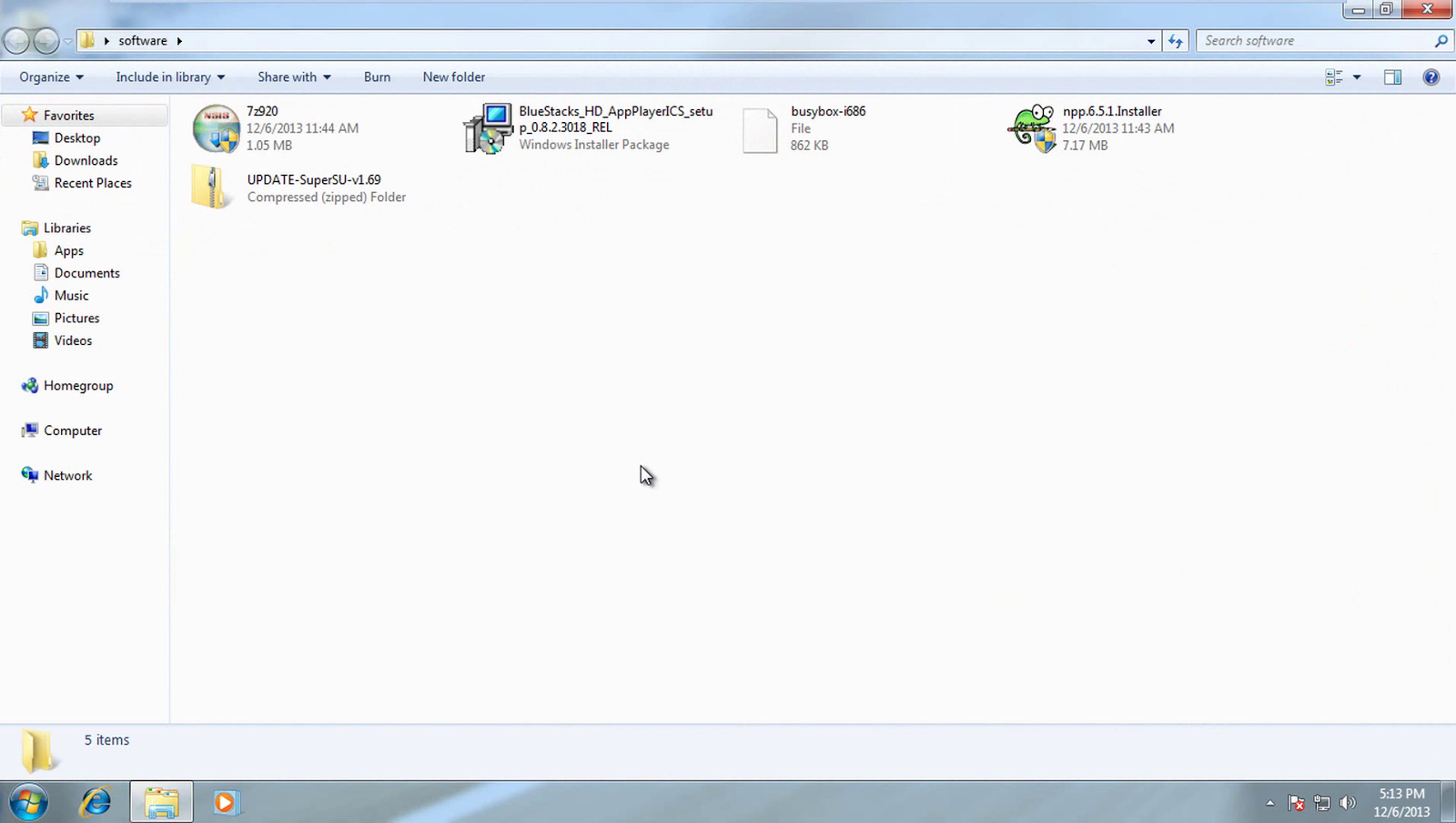











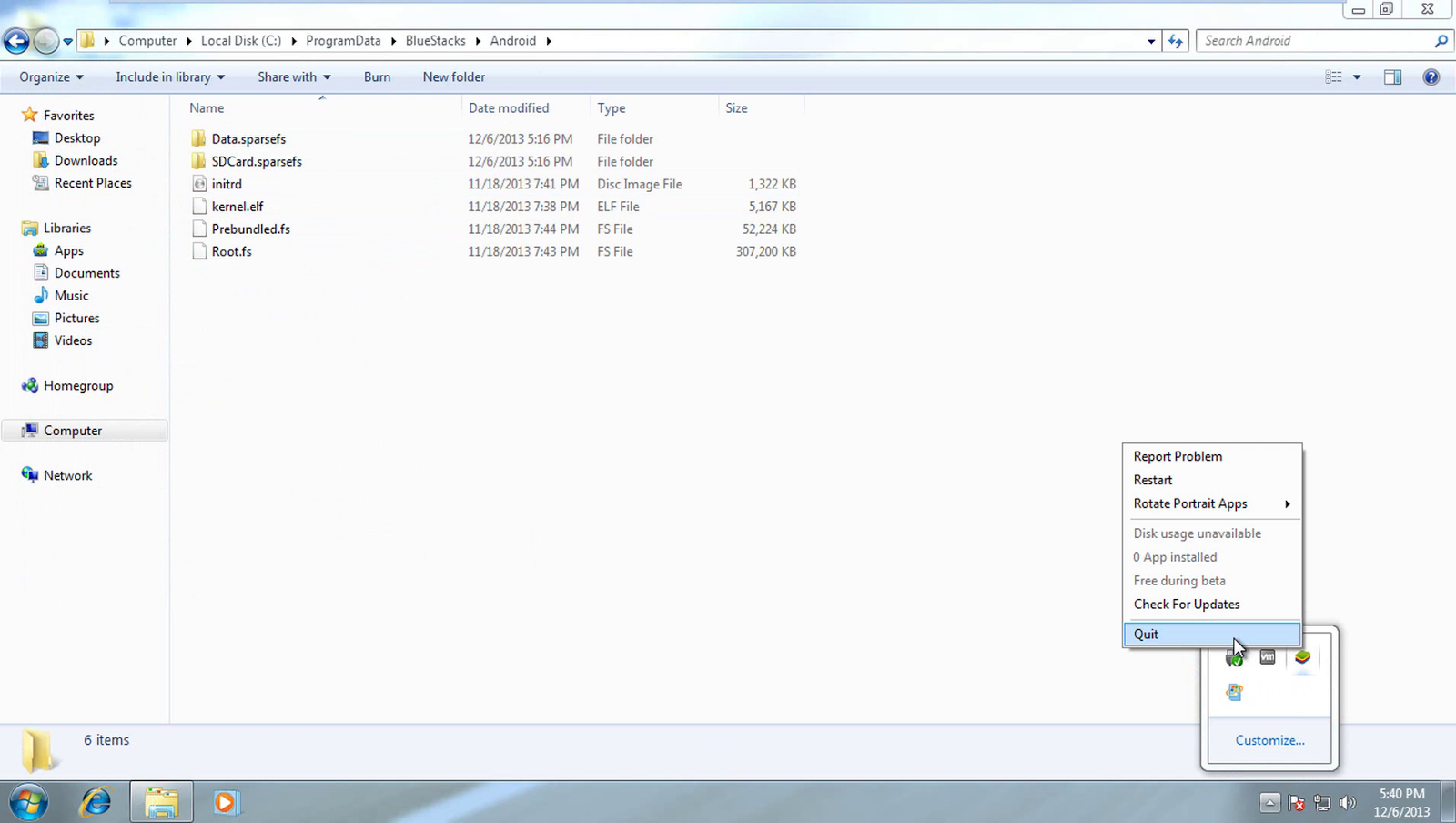








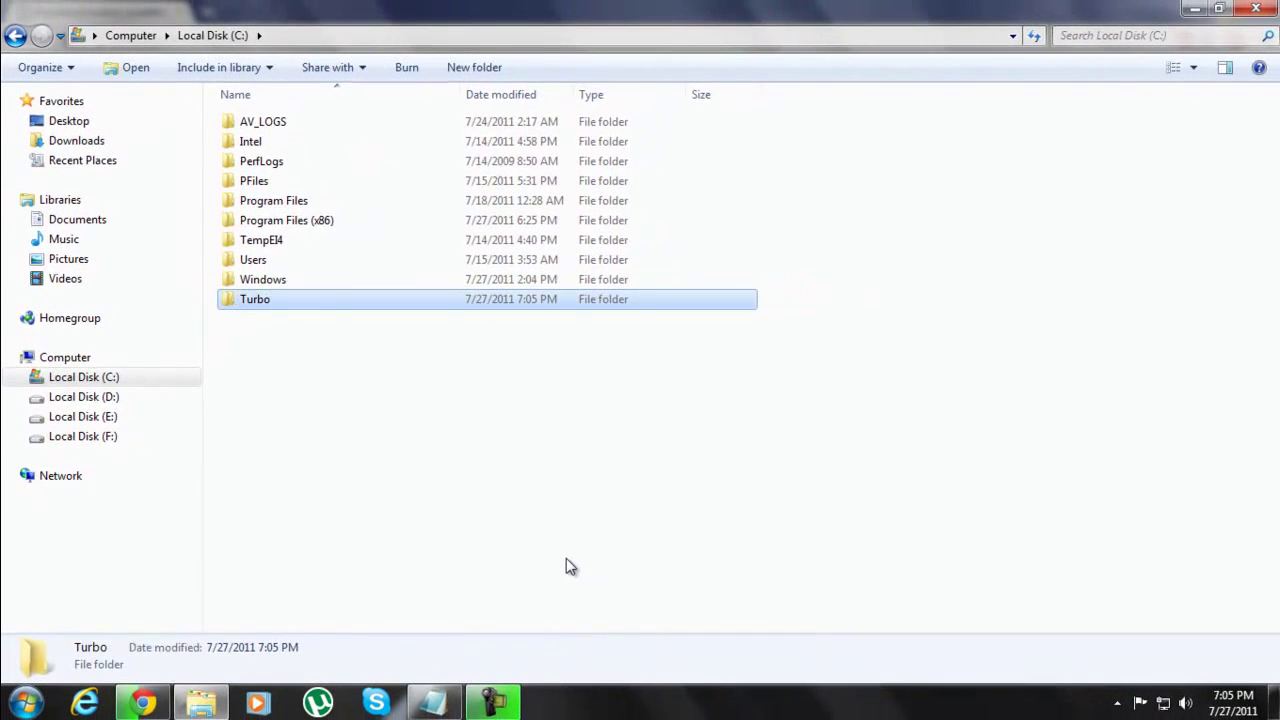
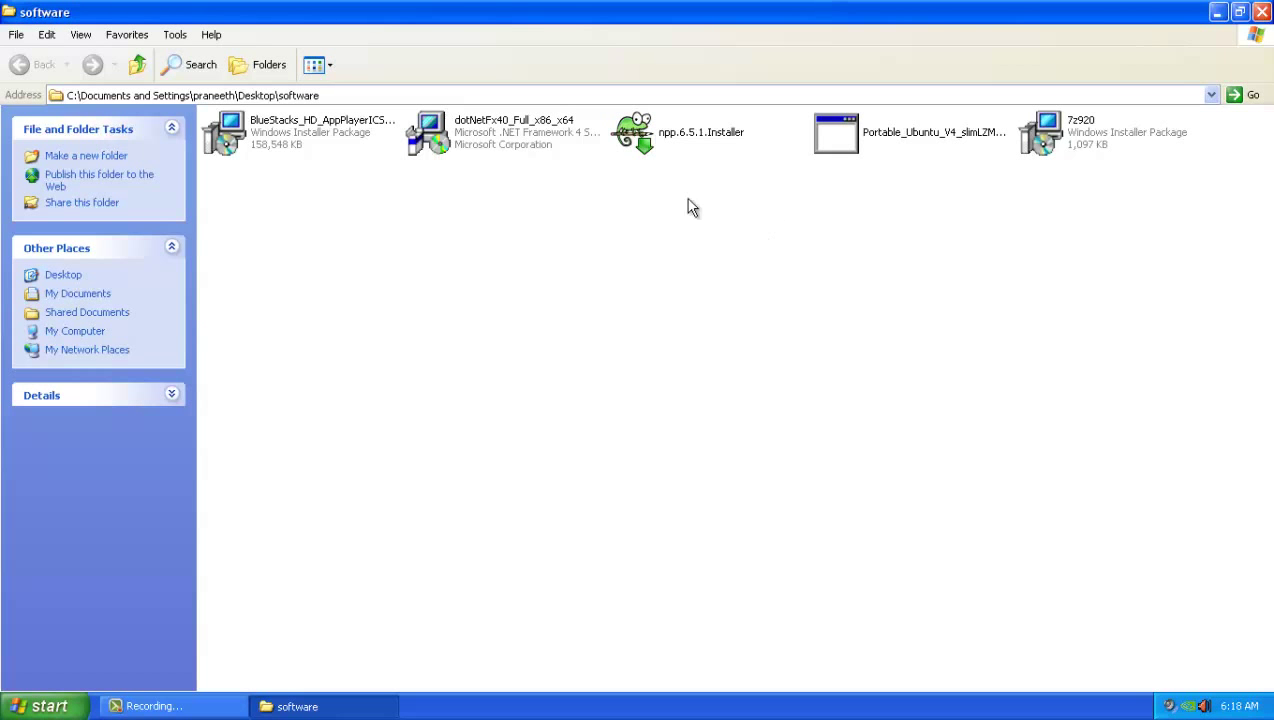
Hey, have a problem... keep getting
ReplyDeleteerror: line 72922: 0 is wrong flag id
error: line 107585: 0 is wrong flag id
error: line 118041: 0 is wrong flag id
error: line 122327: 0 is wrong flag id
error: line 122464: 0 is wrong flag id
error: line 122464: 0 is wrong flag id
error: line 122513: 0 is wrong flag id
error: line 122550: 0 is wrong flag id
error: line 122550: 0 is wrong flag id
error: line 122619: 0 is wrong flag id
error: line 122619: 0 is wrong flag id
error: line 122629: 0 is wrong flag id
error: line 122629: 0 is wrong flag id
error: line 122657: 0 is wrong flag id
error: line 122657: 0 is wrong flag id
error: line 122678: 0 is wrong flag id
error: line 122678: 0 is wrong flag id
error: line 122679: 0 is wrong flag id
error: line 122679: 0 is wrong flag id
error: line 122704: 0 is wrong flag id
error: line 122704: 0 is wrong flag id
error: line 122707: 0 is wrong flag id
error: line 122707: 0 is wrong flag id
error: line 141324: 0 is wrong flag id
error: line 141324: 0 is wrong flag id
error: line 141326: 0 is wrong flag id
error: line 141326: 0 is wrong flag id
error: line 141363: 0 is wrong flag id
error: line 141363: 0 is wrong flag id
error: line 141391: 0 is wrong flag id
error: line 141391: 0 is wrong flag id
error: line 141403: 0 is wrong flag id
error: line 141403: 0 is wrong flag id
error: line 141443: 0 is wrong flag id
error: line 141443: 0 is wrong flag id
error: line 141514: 0 is wrong flag id
error: line 141514: 0 is wrong flag id
error: line 141675: 0 is wrong flag id
error: line 141675: 0 is wrong flag id
error: line 150491: 0 is wrong flag id
error: line 150491: 0 is wrong flag id
error: line 150816: 0 is wrong flag id
error: line 150816: 0 is wrong flag id
error: line 150826: 0 is wrong flag id
error: line 150826: 0 is wrong flag id
error: line 150877: 0 is wrong flag id
error: line 150878: 0 is wrong flag id
error: line 150878: 0 is wrong flag id
error: line 150892: 0 is wrong flag id
error: line 150892: 0 is wrong flag id
error: line 150919: 0 is wrong flag id
error: line 150919: 0 is wrong flag id
error: line 150988: 0 is wrong flag id
error: line 150988: 0 is wrong flag id
error: line 151059: 0 is wrong flag id
error: line 151059: 0 is wrong flag id
error: line 151077: 0 is wrong flag id
error: line 151121: 0 is wrong flag id
error: line 151122: 0 is wrong flag id
error: line 151122: 0 is wrong flag id
error: line 151154: 0 is wrong flag id
error: line 151156: 0 is wrong flag id
error: line 151161: 0 is wrong flag id
error: line 151161: 0 is wrong flag id
error: line 151162: 0 is wrong flag id
error: line 151162: 0 is wrong flag id
error: line 151163: 0 is wrong flag id
error: line 151163: 0 is wrong flag id
error: line 151188: 0 is wrong flag id
error: line 151188: 0 is wrong flag id
error: line 151206: 0 is wrong flag id
error: line 151206: 0 is wrong flag id
error: line 151207: 0 is wrong flag id
error: line 151207: 0 is wrong flag id
error: line 151208: 0 is wrong flag id
error: line 151208: 0 is wrong flag id
error: line 151209: 0 is wrong flag id
error: line 151209: 0 is wrong flag id
error: line 151210: 0 is wrong flag id
error: line 151210: 0 is wrong flag id
error: line 151211: 0 is wrong flag id
error: line 151211: 0 is wrong flag id
error: line 151212: 0 is wrong flag id
error: line 151212: 0 is wrong flag id
error: line 151213: 0 is wrong flag id
error: line 151213: 0 is wrong flag id
error: line 151214: 0 is wrong flag id
error: line 151214: 0 is wrong flag id
error: line 151607: 0 is wrong flag id
error: line 151607: 0 is wrong flag id
step : Type the following command in the fstab file
UUID=6E5E02355E01F71D /mnt/wshare ntfs rw,auto,users,exec,nls=ntf8,umask=003,gid=46,uid=1000 0 0
Need help azap
a bit complicated is it worth the time
ReplyDelete