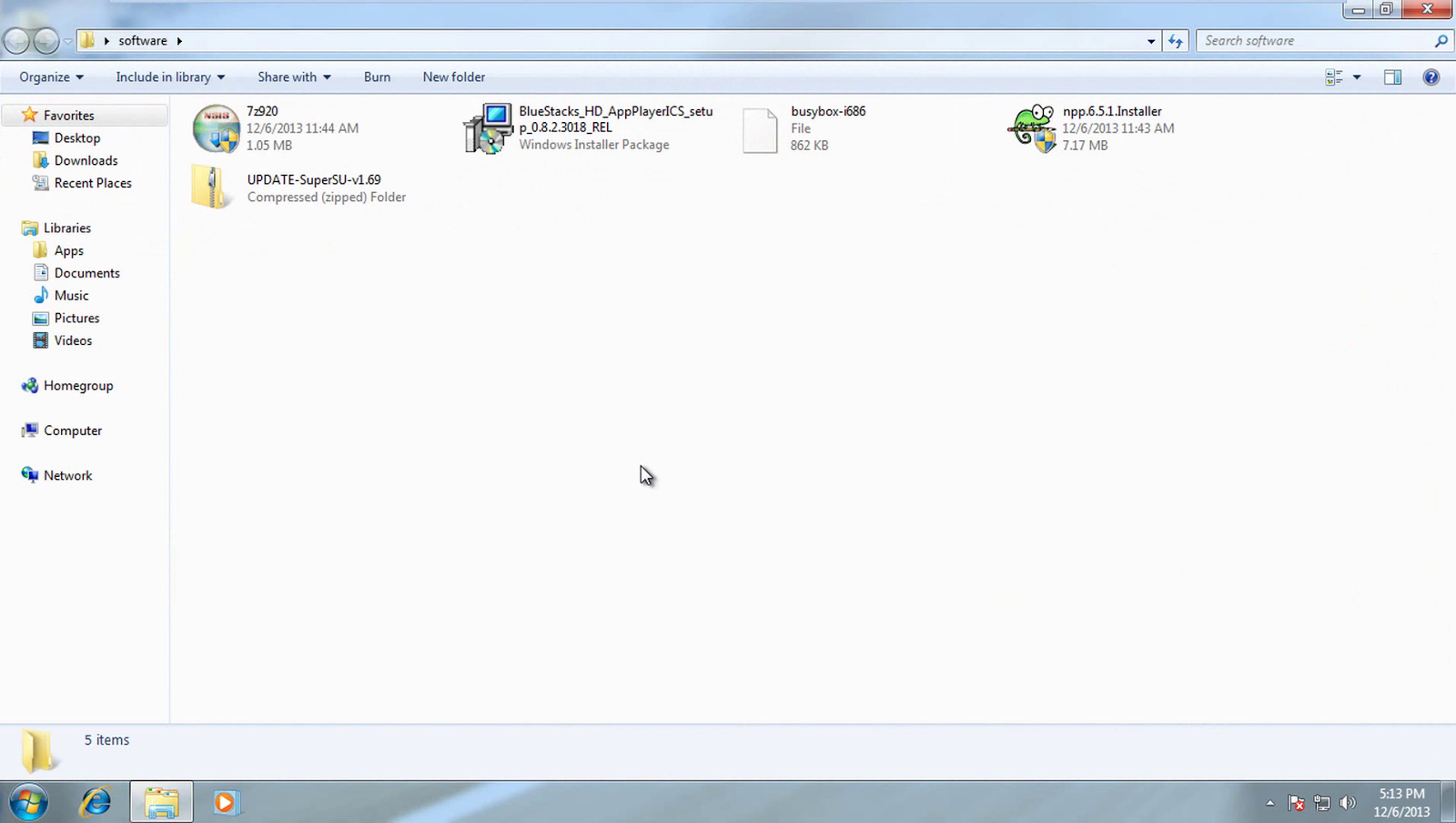How to install turbo c++ in windows 7/8 and 8.1
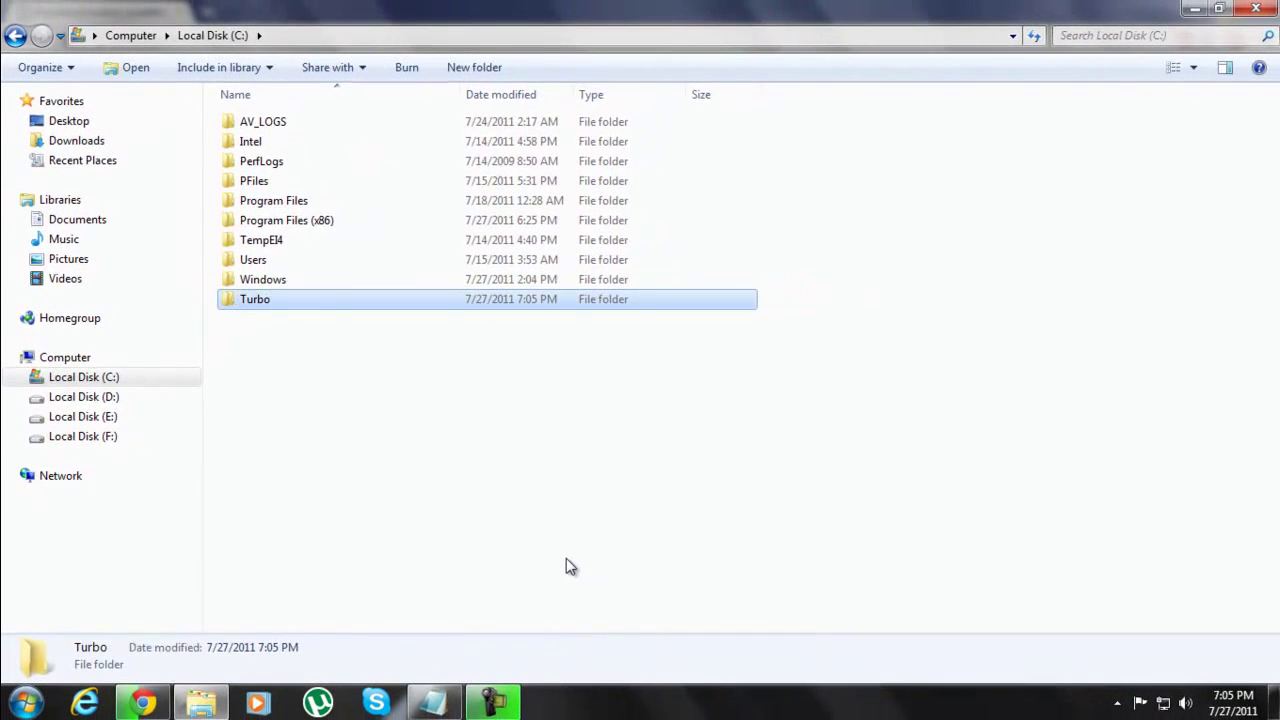
You can't run turbo c in latest systems but still you want to use turbo c , with the help of DOSBox u can run the old applications like games, turbo c which only runes on windows xp . But first you have to download this applications . Download DOSBox & install - http://www.dosbox.com/download.php?main=1 Download Turbo c - http://s1.freedownloadme.info/turboc.zip Now create a folder at C:\ drive name it Turbo Past the Turboc_installed file into the C:\Turbo directory and extract it Run the DOSBox from the icon located on the desktop or search for the icon at start menu Type the following commands on the command prompt mount d c:\turbo\ d: cd tc cd bin tc You can mount the Turbo C automatically , By click on the DOSBox icon it will start turbo c without any commands for that you have to follow this steps . Open the directory C:\Program Files (x86)\DOSBox-0.74 you may have different version but don't worry it will work on all version Op